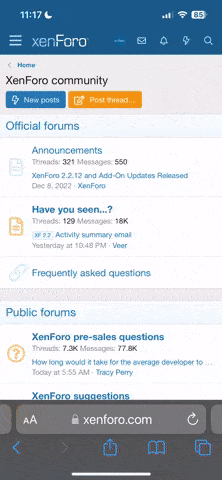You are using an out of date browser. It may not display this or other websites correctly.
You should upgrade or use an alternative browser.
You should upgrade or use an alternative browser.
How do you post a photo please
- Thread starter Kentbear
- Start date
CambusRanger
Well-Known Member
Postimages — free image hosting / image upload
Provides free image upload and hosting integration for forums. Free picture hosting and photo sharing for websites and blogs.
CambusRanger
Well-Known Member
CambusRanger
Well-Known Member
Use the hotlink for forum’s
Valley Bluenose
RTV? Completed it mate!
If you’re looking for a ‘simple’ method that works on PC, tablet and mobile then try this.
Go to https://postimages.org/ and leave it as the default 'do not resize my image' in the first box (though you can select something else if you want it bigger/smaller).
Leave the default ‘no expiration' in the second box.
Click on the 'Choose Image' button to select your image to upload and let the website upload the image.
Once it is uploaded click on the small icon to the right of the ‘hotlink for forums’ row and it will copy the relevant link.
Paste your link into the Quick Reply box.
possilbear2
Well-Known Member
PrisonMike
Well-Known Member
Imgbb is what I use.
Or if you just get the direct link of a picture hosted elsewhere on the net, paste the url and put img either side of it. Ending it with /img
Example:
(Replace open and close here with img)
[Open] image url [/close]
Or if you just get the direct link of a picture hosted elsewhere on the net, paste the url and put img either side of it. Ending it with /img
Example:
(Replace open and close here with img)
[Open] image url [/close]
LOL 133
Well-Known Member
If you’re looking for a ‘simple’ method that works on PC, tablet and mobile then try this.
Go to https://postimages.org/ and leave it as the default 'do not resize my image' in the first box (though you can select something else if you want it bigger/smaller).
Leave the default ‘no expiration' in the second box.
Click on the 'Choose Image' button to select your image to upload and let the website upload the image.
Once it is uploaded click on the small icon to the right of the ‘hotlink for forums’ row and it will copy the relevant link.
Paste your link into the Quick Reply box.
When you click choose the image you can only select
Camera
Video
Sound
Or
Document
Why cant I choose a picture from my gallery?
Unless you want a picture of my feet I dont get it.
When I go to document it automatically copies my last document even though its not the one I want.
When I try to post it it says error 404.
Bloody hell.
Virgil Hilts
Well-Known Member
Second best bouncy I’ve seen this week.
Valley Bluenose
RTV? Completed it mate!
When you get to Choose Images and click on it, you should see a dialogue box with the option to select which folder the photo you want to upload is stored in. You might have saved the photo to your Pictures folder, your Gallery or to your Desktop or whatever. Pick the folder, find the photo.When you click choose the image you can only select
Camera
Video
Sound
Or
Document
Why cant I choose a picture from my gallery?
Unless you want a picture of my feet I dont get it.
When I go to document it automatically copies my last document even though its not the one I want.
When I try to post it it says error 404.
Bloody hell.
If on an iPhone (rather than desktop) you should get the option to choose Photo Library. On Android I'd imagine it will be their equivalent (Gallery?).
LOL 133
Well-Known Member
When you get to Choose Images you should see a dialogue box with the option to select which folder the photo you want to upload is stored in. You might have saved the photo to your Pictures folder, your Gallery or to your Desktop or whatever. Pick the folder, find the photo.
If on an iPhone (rather than desktop) you should get the option to choose Photo Library. On Android I'd imagine it will be their equivalent.
Im on android but I just get the 4 options above. One is actually sound recording not voice. I used documents and found a 'secret' way to access my gallery. I selected a picture, copied it and shared it with FF. Ive no idea where it went.
Its like super mario extreme with hidden buttons and secret passages everywhere. So bloody infuriating.
LOL 133
Well-Known Member
When you get to Choose Images and click on it, you should see a dialogue box with the option to select which folder the photo you want to upload is stored in. You might have saved the photo to your Pictures folder, your Gallery or to your Desktop or whatever. Pick the folder, find the photo.
If on an iPhone (rather than desktop) you should get the option to choose Photo Library. On Android I'd imagine it will be their equivalent (Gallery?).
"You should see a dialogue box". There's no dialogue box whatever that is. Just a menu with the 4 options above.
Valley Bluenose
RTV? Completed it mate!
LOL 133
Well-Known Member
I dont get the 3 options that appear on your I phone. Im using a Samsung S6 and I get 4 options as Ive detailed above. If I go to documents I can now access my gallery but cant browse. When I select an image it asks me if I want to copy or share. When I choose share I get a list of options including forums. I pick FF and sometimes it shares but mostly it says error 404. I did manage to share once but dont know where the image went. Certainly not in the thread/ post I wanted because it didnt ask me to select one.
Its useless. But thanks anyway.
55 and counting
Well-Known Member
Hello darkness my old friend. Forgive my ignorance but who is that Celtic player looking dejected? I really don't know many of them nowadays.
Valley Bluenose
RTV? Completed it mate!
C'mon then other Android users - why is @LOL 133 unable to get the dialogue box that allows him to search for the folder his photos are stored in?I dont get the 3 options that appear on your I phone. Im using a Samsung S6 and I get 4 options as Ive detailed above. If I go to documents I can now access my gallery but cant browse. When I select an image it asks me if I want to copy or share. When I choose share I get a list of options including forums. I pick FF and sometimes it shares but mostly it says error 404. I did manage to share once but dont know where the image went. Certainly not in the thread/ post I wanted because it didnt ask me to select one.
Its useless. But thanks anyway.
I don't use Android but I've never yet seen this issue reported anywhere on here with folk using Android devices and accessing postimage.org. Every photo in this thread is uploaded via postimage.org so what's the issue for @LOL 133 ? What am I/he missing?
Last edited:
LOL 133
Well-Known Member
Why can it not be simple
2021 ffs
My thoughts too. If it was simple we wouldnt need highly paid IT specialists to "troubleshoot".
Valley Bluenose has a price on his head from the IT Mafia.
Valley Bluenose
RTV? Completed it mate!
Ha ha, honestly postimage.org has to be the simplest of websites to use (as can be witnessed by the images on this thread). F*cked if I know why its not working for you mate - and all those other Android users aren't exactly rushing to help or, indeed, confirm similar problems.My thoughts too. If it was simple we wouldnt need highly paid IT specialists to "troubleshoot".
Valley Bluenose has a price on his head from the IT Mafia.
Last edited:
BlueHaze
Well-Known Member
Moving picture.
possilbear2
Well-Known Member
If ye cannae dae the bouncy (you know the rest).
Beer Belly Loyal
Well-Known Member
The rest are very low down the pecking order.The nest Right back in Scotland!
Ek_blue
Well-Known Member
Got to give you your due, you are on the ball with the same instructions everytime someone asks and it's the simplest way i've seen explained on here. Cheers.If you’re looking for a ‘simple’ method that works on PC, tablet and mobile then try this.
Go to https://postimages.org/ and leave it as the default 'do not resize my image' in the first box (though you can select something else if you want it bigger/smaller).
Leave the default ‘no expiration' in the second box.
Click on the 'Choose Image' button to select your image to upload and let the website upload the image.
Once it is uploaded click on the small icon to the right of the ‘hotlink for forums’ row and it will copy the relevant link.
Paste your link into the Quick Reply box.
John Greigs beard
Well-Known Member
You're just showing off now.
LOL 133
Well-Known Member
Ha ha, honestly postimage.org has to be the simplest of websites to use (as can be witnessed by the images on this thread). F*cked if I know why its not working for you mate - and all those other Android users aren't exactly rushing to help or, indeed, confirm similar problems.
Ah ha! The IT experts get out. "It isnt me, its you"!
Quick question. Do you have to install the ap?
MrStruth
Well-Known Member
Postimages — free image hosting / image upload
Provides free image upload and hosting integration for forums. Free picture hosting and photo sharing for websites and blogs.postimages.org

Route 55
Well-Known Member
If you’re looking for a ‘simple’ method that works on PC, tablet and mobile then try this.
Go to https://postimages.org/ and leave it as the default 'do not resize my image' in the first box (though you can select something else if you want it bigger/smaller).
Leave the default ‘no expiration' in the second box.
Click on the 'Choose Image' button to select your image to upload and let the website upload the image.
Once it is uploaded click on the small icon to the right of the ‘hotlink for forums’ row and it will copy the relevant link.
Paste your link into the Quick Reply box.

Shengus Malengus
Well-Known Member
I'm under big Connor's thumb, so to speak.

blueboyblue
Well-Known Member
Valley Bluenose
RTV? Completed it mate!
No mate. Just use the website. You don’t need to create an account either.Ah ha! The IT experts get out. "It isnt me, its you"!
Quick question. Do you have to install the ap?
I‘ve no idea if it’s ‘you’ or not mate.
LOL 133
Well-Known Member
No mate. Just use the website. You don’t need to create an account either.
I‘ve no idea if it’s ‘you’ or not mate.I was hoping another Android user would come on and say, either, it’s working for me or it isn’t working for me, so we can establish what the problem is. It *should* be dead easy in my experience.
I was kidding mate.
Dont know if you read my post about an IT course I was on at work. Half the class got lost and just gave up. I spoke to the tutor afterwards and she was baffled. She said the stuff she was teaching was"easy". I told her I played guitar and asked her if she did. She said no. I asked her why not and told her it was "easy".
I'm So Bored With The MSM
Well-Known Member
The site behaves as you described on Android. When you go to the site you are presented with the choose images button. When you click it it asks your phone for permission to access your camera and documents. Once denied you can then select the image from the three options you also describe. Perhaps @LOL 133 gave the site access to his camera and documents and so has 4 options as the site has direct access to his device.Ha ha, honestly postimage.org has to be the simplest of websites to use (as can be witnessed by the images on this thread). F*cked if I know why its not working for you mate - and all those other Android users aren't exactly rushing to help or, indeed, confirm similar problems.
Valley Bluenose
RTV? Completed it mate!
No worries mate, all taken in the right spirit. We all forget at times that anything is easy - once you know how to do it ha ha. I tried to learn guitar and failed miserably.I was kidding mate.
Dont know if you read my post about an IT course I was on at work. Half the class got lost and just gave up. I spoke to the tutor afterwards and she was baffled. She said the stuff she was teaching was"easy". I told her I played guitar and asked her if she did. She said no. I asked her why not and told her it was "easy".
See post #42 above. As suggested, it may be the ‘permissions’ window you are seeing and it’s at the next stage you get to choose the picture location. I’d forgotten you got that with Android.
Good Luck.
Valley Bluenose
RTV? Completed it mate!
Thanks buddy. Great spot.The site behaves as you described on Android. When you go to the site you are presented with the choose images button. When you click it it asks your phone for permission to access your camera and documents. Once denied you can then select the image from the three options you also describe. Perhaps @LOL 133 gave the site access to his camera and documents and so has 4 options as the site has direct access to his device.
LOL 133
Well-Known Member
The site behaves as you described on Android. When you go to the site you are presented with the choose images button. When you click it it asks your phone for permission to access your camera and documents. Once denied you can then select the image from the three options you also describe. Perhaps @LOL 133 gave the site access to his camera and documents and so has 4 options as the site has direct access to his device.
Im not aware of giving the site access to my camera and documents but when I click on images I get asked to make one of 4 choices. None of them is browse.
I really have to select documents and this then gives me access to my pictures. Still no browse option.
I then select a picture to post but then have to chose between a number of options such as forums. I pick this then up comes a number of forums Im connected too. I choose FF but most times I get error 404. If it does accept the post I dont get any option to put it in a thread. I dont know where the hell it goes.
Bishybear30
Well-Known Member
Latest posts
-
Official The Summer 2024 Rangers Transfer Window Rumours and Deals - Thread
- Latest: EricBoAnderson
-
-
-
-