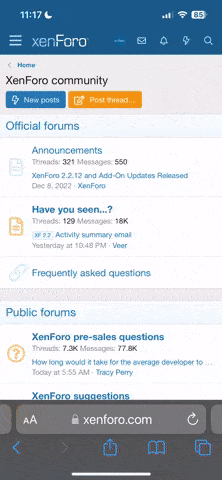You are using an out of date browser. It may not display this or other websites correctly.
You should upgrade or use an alternative browser.
You should upgrade or use an alternative browser.
RTV App update
- Thread starter colin stein 9
- Start date
Captain_Buns
Well-Known Member
If anyone on here works for Rtv can you explain why the support email never replies ? it's a shocking service.
They do reply. To the easy questions
Having log out/back in every time Is a pain in the arse, first world problems.
butch70
Well-Known Member
I could get full screen but it was stretched and out of sync so I'm hoping it's fixed.
Just tried the update and still the same issue, as usual Rtv support never reply to emails which is really frustrating.
Delete the app and install it again that will sort it.
Thanks mate.The new Rangers App is a bit clunky I find. It simply takes you to the website in truth. There’s a link in there - under Help I think - for RangersTV but, again, it simply loads the website,
Personal view only, but I always prefer to simply use the website via my browser for all things Rangers. Even though I dint have the issues with the Apps that some do, they both work for me.
i kinda thought part of the thinking behind the new app was a ‘one login’ idea so once you logged into your account it was all accessible from there in your account, rtv, shop, ticketing, etc
Valley Bluenose
RTV? Completed it mate!
The Shop and Ticketing remain separate for now. I think if you Login on the Rangers App then use the link to RangersTV it does take you there already logged in as you suggest. Indeed I have myself been logged in on both Apps at the same time. However, I asked the SLO if we were still restricted to one login at a time due to the restrictions imposed by the broadcasters when VST was introduced and his answer was 'yes'. So I won't be risking it.Thanks mate.
i kinda thought part of the thinking behind the new app was a ‘one login’ idea so once you logged into your account it was all accessible from there in your account, rtv, shop, ticketing, etc
trueblueally
Well-Known Member
Cheers mate, done likewise and now working. Feckin technology!si72, I had problems with the app on my iphone 6s but may have found the solution. I had tried all the deleting app, clearing cache solutions to no avail. If your phone appears to start the app then you get the loading wheel then this may help.
Go to Settings_Display&Brightness then look at the "Display Zoom" setting. Mine was set to "Zoomed" and when changed to "Standard" I was then able to access the app and view all the videos.
trueblueally
Well-Known Member
Now working due to following Och_aye's advice.Now that is interesting, unless I’ve misunderstood you. Your wife can login to the App, using her Account, on your phone? That suggests the App on your phone is fine. And if you can do likewise with the App on her phone then it suggest your Account is also fine. That introduces an unfathomable problem - if I’ve understood you correctly.
Thanks for your attention, & you did understand me correctly.
Valley Bluenose
RTV? Completed it mate!
Glad you are sorted mate. Happy days. Now I'm even more confused though. If it was that Display setting that was screwing you up when you logged in on the App on your phone - why wasn't it doing the same when your Mrs logged into the App on your phone? Head's fried ha ha.Now working due to following Och_aye's advice.
Thanks for your attention, & you did understand me correctly.
Valley Bluenose
RTV? Completed it mate!
@ShiftyPowers @sifter @PalefaceRedskin @Recoba @LOL 133
See the posts by @och_aye in this thread where a change in the Display Settings (back to the default in most cases) seems to resolve certain issues. Even if you don't think you've made a change previously check it out anyway. Might be worth a try as others have reported success.
See the posts by @och_aye in this thread where a change in the Display Settings (back to the default in most cases) seems to resolve certain issues. Even if you don't think you've made a change previously check it out anyway. Might be worth a try as others have reported success.
Valley Bluenose
RTV? Completed it mate!
Is all this on the App?So I’ve subscribed to every home game so far, changed my password recently when they changed the process and worked fine for the last few games. Now I get an issue with the authentication cookie not being set..anyone any suggestions?, I’ve clicked & accepted everything when trying to sign in, thanks in advance
Have you tried logging in via the website? If you are able to do that successfully then we know your Account has migrated over successfully. Sounds like that part is fine but worth checking.
On the App, as you will know from reading the thread, if you've left yourself logged in then every time you come back to the App you will need to logout and then login again.
Cheers I'll try this.@ShiftyPowers @sifter @PalefaceRedskin @Recoba @LOL 133
See the posts by @och_aye in this thread where a change in the Display Settings (back to the default in most cases) seems to resolve certain issues. Even if you don't think you've made a change previously check it out anyway. Might be worth a try as others have reported success.
Valley Bluenose
RTV? Completed it mate!
@Greg Marshall we posters are doing the beta testing on the App on behalf of RangersTV.
One thing you might want to feed back to them is that several folk have reported resolving their issues by making a change in the Display Settings (in most cases back to default) as suggested by poster @och_aye in a few posts on this thread., He's left guidance for both Apple and Android phones. The 'boffins' might find it useful.
One thing you might want to feed back to them is that several folk have reported resolving their issues by making a change in the Display Settings (in most cases back to default) as suggested by poster @och_aye in a few posts on this thread., He's left guidance for both Apple and Android phones. The 'boffins' might find it useful.
Anyone got any tips for playing through the firestick?
BWO
Well-Known Member
Anyone else have to login every time they access the app? Bit of a pain
Yeah it’s a ball ache.
RuchazieBlue
Well-Known Member
I had to delete and reinstall before it worked. Have an iPhone 7 Plus.meant to say it now works perfectlyUpdate makes no difference and still dosen’t work.
Prestwick_ Bear
Well-Known Member
Ilikethewayyoumove
Well-Known Member
Anyone else notice that watching videos in landscape on it they seem stretched?
Sir Sasa Papac
Well-Known Member
I’ve got a virtual season ticket but I’m logged in today and watching Away Days now and about to watch the full Antwerp game. I appear to have access to everything
I thought season ticket logins only got you the home game not the usual RTV content?
I thought season ticket logins only got you the home game not the usual RTV content?
Valley Bluenose
RTV? Completed it mate!
See post #313 on this thread:Anyone got any tips for playing through the firestick?
Rangers TV on Amazon Firestick
Yeah, works fine for the live action for me as well - but not the other stuff. Don't you have issues getting through the Login process? Its dreadful for me on Silk. Make sure Save Passwords and Auto Sign-In are checked in Silk Browser settings. Go to Settings > Applications > Silk Browser >...
 www.followfollow.com
www.followfollow.com
Anoldranger
Well-Known Member
I have an Amazon fire stick. What internet platform should I use for the best results? Last game I tried casting from my iPad to my LG smart tv but picture didn’t fill.
Valley Bluenose
RTV? Completed it mate!
Check your Display Setting (see posts from @och_aye on this thread).Anyone else notice that watching videos in landscape on it they seem stretched?
Valley Bluenose
RTV? Completed it mate!
It does. Shhhhhhh.I’ve got a virtual season ticket but I’m logged in today and watching Away Days now and about to watch the full Antwerp game. I appear to have access to everything
I thought season ticket logins only got you the home game not the usual RTV content?
Valley Bluenose
RTV? Completed it mate!
See post immediately above yours for Fire Tv Stick advice.I have an Amazon fire stick. What internet platform should I use for the best results? Last game I tried casting from my iPad to my LG smart tv but picture didn’t fill.
Sir Sasa Papac
Well-Known Member
I think it gets turned on at the weekends because I’ve watched the away days on game day before and it definitely wasnt working yesterdayIt does. Shhhhhhh.
PalefaceRedskin
Well-Known Member
Thanks again. Worth a try but not working for me.@ShiftyPowers @sifter @PalefaceRedskin @Recoba @LOL 133
See the posts by @och_aye in this thread where a change in the Display Settings (back to the default in most cases) seems to resolve certain issues. Even if you don't think you've made a change previously check it out anyway. Might be worth a try as others have reported success.
Valley Bluenose
RTV? Completed it mate!
Bugger. I assume you are trying on the new App? If not, delete the old one, reboot and download the latest version.Thanks again. Worth a try but not working for me.
Other than that, are you able to login via the website - just to check your Account has migrated properly? I think you might already have confirmed that's working alright on a previous thread though.
Cheers, tried it but still not working on my ipad app. I just make do with going through Safari.@ShiftyPowers @sifter @PalefaceRedskin @Recoba @LOL 133
See the posts by @och_aye in this thread where a change in the Display Settings (back to the default in most cases) seems to resolve certain issues. Even if you don't think you've made a change previously check it out anyway. Might be worth a try as others have reported success.
iPhone works on full screen. One of the worst things about it though is when switching from landscape to portrait it loses your place in the video and takes you back to the start, that needs changed.
LOL 133
Well-Known Member
@ShiftyPowers @sifter @PalefaceRedskin @Recoba @LOL 133
See the posts by @och_aye in this thread where a change in the Display Settings (back to the default in most cases) seems to resolve certain issues. Even if you don't think you've made a change previously check it out anyway. Might be worth a try as others have reported success.
I had a look but the settings seem 'normal' whatever that means. Im not bothered anyway as I can access the website which seems to work ok.
PalefaceRedskin
Well-Known Member
Yeah, new app and all fine now on logging in via the website. I’ve sent a couple of emails to RTV so hopefully they’ll come up with something else to try. I’m fine on the website meantime.Bugger. I assume you are trying on the new App? If not, delete the old one, reboot and download the latest version.
Other than that, are you able to login via the website - just to check your Account has migrated properly? I think you might already have confirmed that's working alright on a previous thread though.
si72
Well-Known Member
Casting is fine for me on the Sony BraviaUpdate downloaded.
Still can’t cast to the TV like you could from the old App.
Still a backwards step for me!
Valley Bluenose
RTV? Completed it mate!
No. See the link in post #72.Probably asked before but not seen it - does the app work on a firestick?
Valley Bluenose
RTV? Completed it mate!
A reminder to those who use the Apo that there’s a new version out for download/update.
If it’s not working for you see the posts by @och_aye in this thread. He’s discovered that some phones might need a change in the Display Settings (back to Default) to get them working. Worth checking if it applies to you if you are struggling.
If it’s not working for you see the posts by @och_aye in this thread. He’s discovered that some phones might need a change in the Display Settings (back to Default) to get them working. Worth checking if it applies to you if you are struggling.
Commentator
Well-Known Member
This worked for me, too. And for thickos, like myself, don't forget to hit 'Set' on the top right of the screen where you change Display Zoom.si72, I had problems with the app on my iphone 6s but may have found the solution. I had tried all the deleting app, clearing cache solutions to no avail. If your phone appears to start the app then you get the loading wheel then this may help.
Go to Settings_Display&Brightness then look at the "Display Zoom" setting. Mine was set to "Zoomed" and when changed to "Standard" I was then able to access the app and view all the videos.
Many thanks och-aye, this was driving me nuts as RTV support seem unaware of this.
Last edited:
Commentator
Well-Known Member
So, if I buy this watch party thing this will allow me to watch BT without risking throwing the remote at the TV as I'll be listening to Clive and Jermaine, not that arse Craigan and his like?A reminder to those who use the Apo that there’s a new version out for download/update.
If it’s not working for you see the posts by @och_aye in this thread. He’s discovered that some phones might need a change in the Display Settings (back to Default) to get them working. Worth checking if it applies to you if you are struggling.
Valley Bluenose
RTV? Completed it mate!
Fair play to @och_aye for discovering this. Not something I'd have stumbled upon in a million years and I can understand why its not something the RangersTV Support guys would have been aware of either. You can't account for users messing with the Settings on their devices.This worked for me, too. And for thickos, like myself, don't forget to hot 'Set' on the top right of the screen where you change Display Zoom.
Many thanks och-aye, this was driving me nuts as RTV support seem unaware of this.
I know that 'Standard' or 'Normal' is the default setting - so I'm puzzled as to how folk ended up with their Settings showing 'Zoomed' or something else?
Does make me feel a bit more vindicated when I tell posters they need to look at their own end for issues before automatically 'blaming' RangersTV though.
Valley Bluenose
RTV? Completed it mate!
I'm staying well clear of dishing out any advice on that mate. Haven't even read up on it. I don't think you get the match stream do you? Is it not just Defoe and Tyldesley talking about the match whilst its ongoing? I think you would need your TV volume on would you not as it syncs to whatever sound is on the device upon which you are listening. Maybe.So, if I buy this watch party thing this will allow me to watch BT without risking throwing the remote at the TV as I'll be listening to Clive and Jermaine, not that arse Craigan and his like?
Commentator
Well-Known Member
Fair play to @och_aye for discovering this. Not something I'd have stumbled upon in a million years and I can understand why its not something the RangersTV Support guys would have been aware of either. You can't account for users messing with the Settings on their devices.
I know that 'Standard' or 'Normal' is the default setting - so I'm puzzled as to how folk ended up with their Settings showing 'Zoomed' or something else?
Does make me feel a bit more vindicated when I tell posters they need to look at their own end for issues before automatically 'blaming' RangersTV though.
Auld age, VB. Saved getting the monocle out.
Commentator
Well-Known Member
No, I have BT, I'll buy this for the joy of not getting ear-ache.I'm staying well clear of dishing out any advice on that mate. Haven't even read up on it. I don't think you get the match stream do you? Is it not just Defoe and Tyldesley talking about the match whilst its ongoing? I think you would need your TV volume on do you not as it syncs to whatever sound is on the device upon which you are listening. Maybe.
how do you do it mate, i cant see an option to cast from my phone.Casting is fine for me on the Sony Bravia
Valley Bluenose
RTV? Completed it mate!
If you use the website - and not the App - the Cast icon is still there. I've nothing to cast to so no idea if it works right enough.how do you do it mate, i cant see an option to cast from my phone.
Valley Bluenose
RTV? Completed it mate!
Drag the screen up slightly - because you 'lose' a sliver of screen estate when it goes full screen - and then you will be able to see the icon to go back to 'small' screen.When I watch a video on my iPhone and enlarge it to full screen, anyone worked out how you get back to normal without having to kill the app?
BWO
Well-Known Member
Drag the screen up slightly - because you 'lose' a sliver of screen estate when it goes full screen - and then you will be able to see the icon to go back to 'small' screen.
Sweet, thanks
Commentator
Well-Known Member
Re this Virtual Party tomorrow night.
I've bought the ticket from Event Brite and downloaded the Hot Mic app and logged in expecting to see details of the Antwerp game in there but there's nothing about us. Search for 'Rangers' and it's all American, search for 'Antwerp' and nothing is returned.
Do I need the Hot Mic app to watch this or was that just to buy the ticket?
I've bought the ticket from Event Brite and downloaded the Hot Mic app and logged in expecting to see details of the Antwerp game in there but there's nothing about us. Search for 'Rangers' and it's all American, search for 'Antwerp' and nothing is returned.
Do I need the Hot Mic app to watch this or was that just to buy the ticket?
Valley Bluenose
RTV? Completed it mate!
I'm sure you've already read it but, perhaps, more info in the thread below.Re this Virtual Party tomorrow night.
I've bought the ticket from Event Brite and downloaded the Hot Mic app and logged in expecting to see details of the Antwerp game in there but there's nothing about us. Search for 'Rangers' and it's all American, search for 'Antwerp' and nothing is returned.
Do I need the Hot Mic app to watch this or was that just to buy the ticket?
Rangers Announce Watchalong Party v Antwerp (2 MyGers Points Available)
 www.followfollow.com
www.followfollow.com
Just checked mate, the cast icon is gone on the website too.If you use the website - and not the App - the Cast icon is still there. I've nothing to cast to so no idea if it works right enough.
Latest posts
-
-
-
-
Do you think we actually had a recruitment plan last summer?
- Latest: Ced's Atomic Dustbin
-