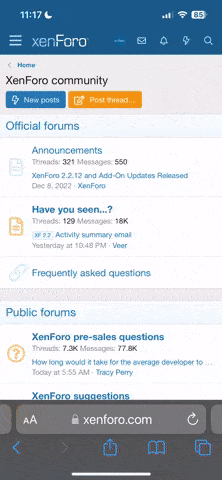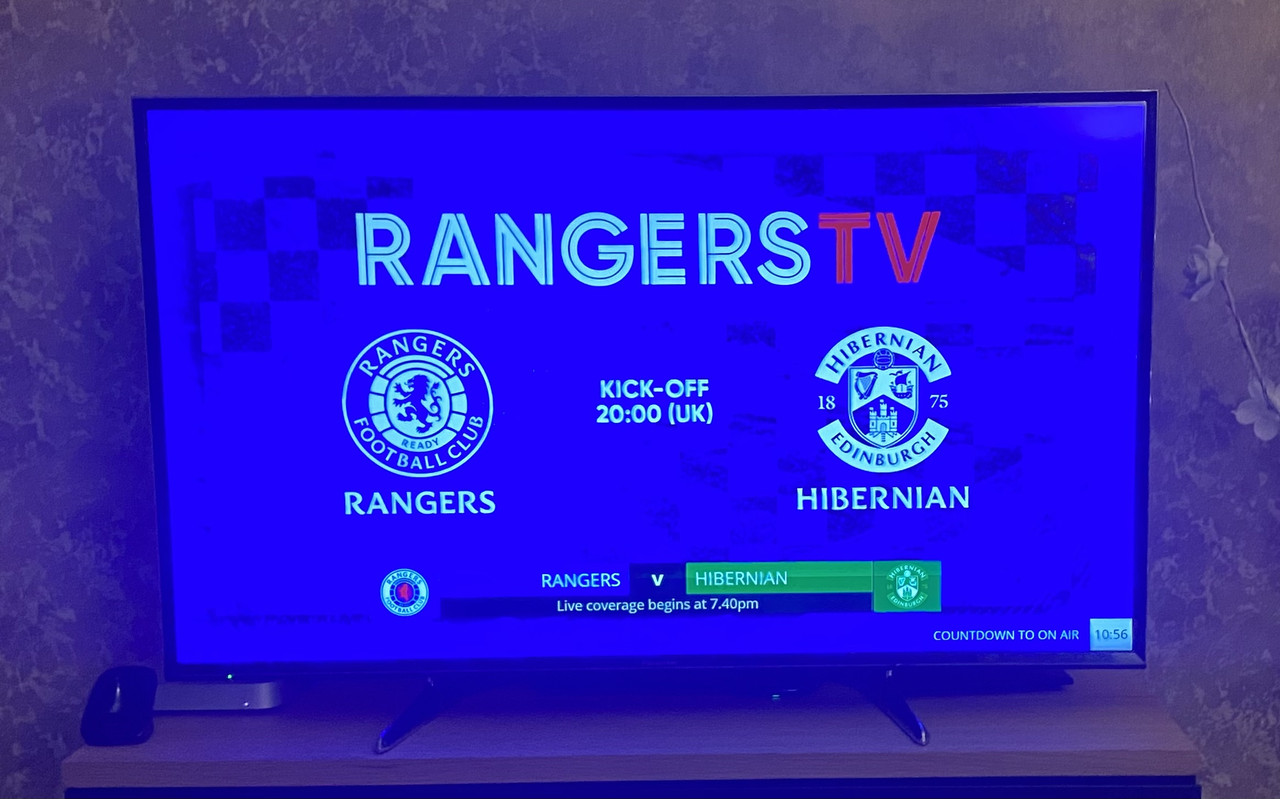Valley Bluenose
RTV? Completed it mate!
You do seem to encounter fairly frequent problems for some reason mate. Bizarre given you are genuinely overseas. I'm sure you've tried in any case but the usual clear cache/cookies and try again might help.I'm the opposite, bought the match and getting no option to watch live.
When did you buy the match by the way? I know the standard email after you buy does say there might be a delay before your purchase registers.